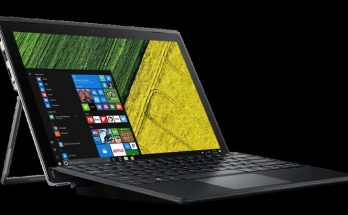This is definitely a solid machine and also the 2016 follow up of Dell XPS 13. It’s the one to compete face to face with Apple’s MacBook lineups. If you support discontinuing USB ports and SD card readers to build thinner, lighter and more powerful devices, then continue reading or else this is not your piece of cake.
CPU: 2.7GHz Intel Core i7-7500U (dual-core, 4MB cache, up to 3.5GHz)
Graphics: Intel HD Graphics 620
RAM: 8GB LPDDR3 (1,866MHz)
Screen: 13.3-inch QHD+ (3,200 x 1,800) InfinityEdge touch display
Storage: 256GB PCIe SSD
Ports: 1 x USB 3.0, 1 x USB 3.0 w/PowerShare, 1 x USB-C (Thunderbolt 3), SD card reader, headset jack
Connectivity: Killer 1535 802.11ac (2.4 & 5GHz); Bluetooth 4.1
Camera: 720p widescreen HD webcam with dual array digital microphones
Weight: 2.9 pounds (1.29kg)
Size: 11.98 x 7.88 x 0.33 – 0.6 inches (W x D x H) (304 x 200 x 9 – 15mm)
Review: Priced at $799, the Dell XPS 13 has the specs of a dual core Intel i7 processor, 8GB RAM and 256GB of storage. It has full HD 1,920 x 1,080 pixel Infinity screen.
There is a configuration option, bearing a 3,200 x 1,800-pixel resolution. But it is pretty expensive for a Core i5 device as it makes you spend $1,299 for it.
Good news this time, the lid and base come in rose gold – the salmon shade additionally
The laptop is even thinner than the previous generation, with just 0.33 inches (9mm) at its thinnest point to 0.6 inches (15mm) at its thickest and weighs at 1.29kg
Yet still the XPS 13 has not improved with the poor webcam position and also still has no Windows Hello feature.
The new XPS 13 can match and even perform better than the 13-inch MacBook Pro in all aspect. The XPS 13 is marginally cheaper than the Apple’s latest device and it offers a sharper display, great processor, same RAM and storage. It also has a better graphics hardware which allows you to edit photos and videos seamlessly. Overall, this is a great product from Dell.