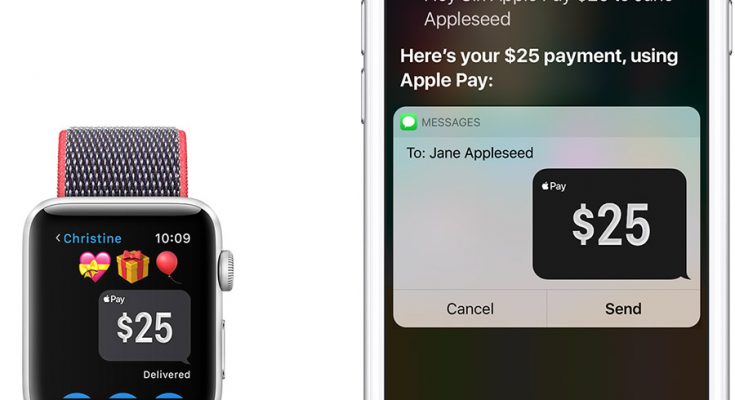Apple Pay Cash is Apple’s very own peer-to-peer payments service. The company launched back in December 2017 a service that allows sending and receiving of money. This is a new feature available in an iPhone upgraded to iOS 11.2. It needs a digital Apple Pay Cash card before you can use it on your phone.
Once you set up your digital card, you can begin using it on checkout counters whenever you pay. Essentially, Apple Pay Cash works much like any other Apple Pay card. In this article, you will find how easy it is to use this payment service.
How to Set Up Apple Pay Cash
Get started on how to set your Apple Pay Cash by following the steps mentioned below:
- Start by making sure you are on at least iOS 11.2. Do this by going to Settings, then to General and next to Software update. If you aren’t in iOS 11.2 yet, going here will prompt you to update your software.
- Go to Settings then ‘Wallet & Apple Pay’. If your phone is on iOS 11.2, then that means your phone is ready. If your phone is ready, there will be the Apple Pay Cash card option on your phone. Tap it.
- Sending money means your account receives money. To load to your Apple Pay Cash, go to Settings then ‘Wallet & Apple Pay’. You can load your account with money from debit and credit cards you already have in your Apple Wallet. The minimum money is $10.
- Go to Messages. There, you will see the Apple Store icon. Tap it then choose Apple Pay.
- Note that sending Apple Pay Cash only works with people who also have Apple Pay Cash. Sending Apple Pay Cash allows sending money up to $3000.
- In receiving money, it shows up on your card on your Apple Wallet. It is possible to Apple Pay Cash anywhere else where they accept Apple Pay.
Besides sending money to other people or pay through Apple Pay Cash, transferring money to your bank account is also possible. All you need is a bank account with an account number and a routing number. With this, you will be good to go.