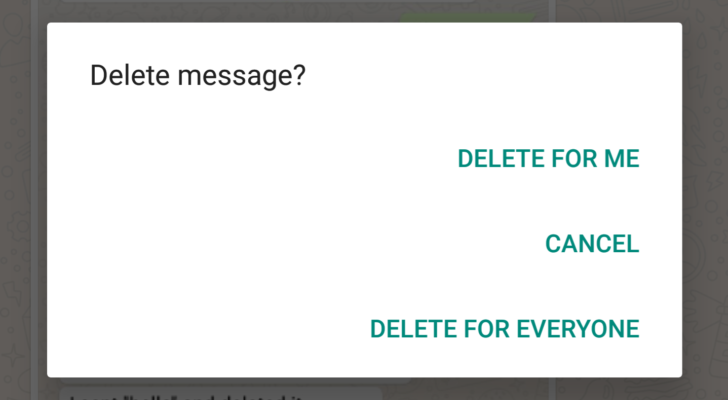The new ‘delete for everyone’ option on whatsapp is not really a delete. Even after being deleted by the sender the messages can be retrieved
A Spanish tech blog has found a way for this. According to the blog, if an incoming notification is received then the notification can be retrieved. So this will not work if you have not enabled notifications off.
There are couple of ways to find those messages. One has to install Notification History app from Play Store. Click open and look for WhatsApp icon and you can check out those messages.
Another way is by typing the notification log manually then long press anywhere on the home screen and click on widgets. Scroll to settings widget. Then pull it to home screen. Now a new pop up will open with list of options. Then choose notification log from that options. Once this is done, now by just clicking on notification widget will take you to the notification history. If a WhatsApp message is sent and been deleted then the notification will be stored in the notification history so now you know where to find those messages.
Note: all these tips and methods will only work along with Android 6 (Marshmallow) or higher.
Limitations
- Only the first 100 characters of a whatsapp message will be visible the rest cannot be retrieved because a notification has a limited character storage.
- Notification log stores the message on a time limit basis. So after a few days these messages can’t be retrieved.
- If you are using a cleaner then it will wipe out the notification log data. The messages won’t be recovered if you have restarted the phone too.
- There is a catch in retrieving messages and not all type of messages can be retrieved. Pictures or media messages cannot be retrieved. Only text messages can be retrieved.