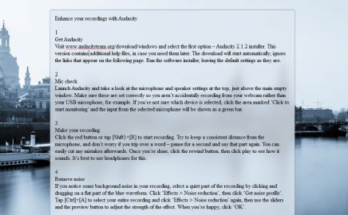Internet Explorer was the default browser in Windows for the past two decades. It had been hated by many users as the browser was not as fast as the other browsers like Google Chrome or Opera web browsers. Internet explorer also lacked a lot of features and was confusing to use at times. As a result, people stopped using Internet explorer and switched to other web browsers. Microsoft wanted to get back to business and created a new browser called Microsoft Edge. It was built from the scratch with fast browsing experience for its users.
Microsoft Edge comes as the default browser for Windows 10 out of the box. The browser is available across all the Microsoft product lines – PCs, Smartphones, Holo Lens, and Surface Hub. Microsoft claims Microsoft Edge to be clean and responsive and it really is.
The interface of Microsoft Edge is simple and clean. Two color interfaces are available- light grey, and dark. I prefer the dark interface as it focuses on the page instead of the browser frame. There are no flashy color themes available like those available in Chrome and Opera browsers.
There is an overflow menu where extensions can be downloaded and used for the browser. There are different types of extensions like the Adblock extension, Translator, Pocket etc. There are only a few hundred extensions available though in contrast to thousands available for Firefox and chrome.
Reading View is one of the most useful features of Edge and is helpful to read online news or any other article styled pages. There are three looks available to choose – Light, Medium, and Dark. Four font sizes are also available to choose to make your reading more comfortable.
Another interesting feature available on the Edge is Cortana Integration. With Cortana integration, you can enter a text and see a sidebar with relevant information when you right click on it. Cortana also lets you find facts and details about a photo when right clicked on it.
Pros
- Interface is simple
- Fast and responsive
- Reading mode
- Cortana Integration
Cons
- Needs improvement in extensions
- Lacks history search
- No bookmark syncing