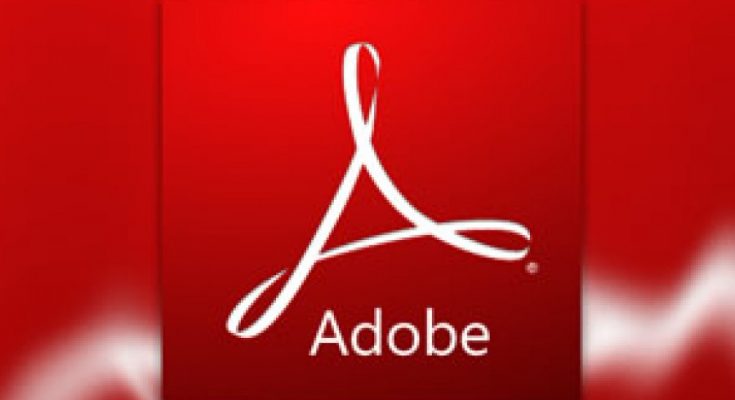Capturing an image using your smartphone or tablet and sending it via email is a handy workaround, but Adobe Scan all throws in some text-identification smarts.
Adobe Scan: PDF Scanner is one of the most innovative scanner apps today. It ticks of all the essential boxes. You can easily scan in any document, as many other programs will allow. It also features color presets to make the entire document more readable if required. You can easily access your scanned documents on your device. Further, you can send it through email or back them up on your cloud if you wish. The documents conversion to PDF is a great feature. The feature list is not that long; however, it offers the important things that make day-to-day tasks much simpler.
The results could be saved as PDF for simple sharing. Unlike when you transfer a standard scan as a PDF, they are not only images – and sometimes oversized format. As an alternative, Adobe restores the fruits of its text recognition, so you can look for keywords later on. The app also has manual support for editing and tweaking. This includes color-adjustments, rotating and cropping.
One thing we really like about the Adobe Scan PDF Scanner is the fact that it can automatically detect and captures any scan. OCR makes editable PDFs, something that is new. On the flip side, it requires pad Adobe Document Cloud account in order to experience some functions. Plus, getting a DOC file needs countless apps and steps, which is quite time-consuming.
Overall, Adobe Scan is a great app, which automatically detects captures and converts printed text into the digital form. Therefore, if you are hooked into a PDF workflow, using Adobe Scan is worth considering. This app is available for Android and iOS, as a free download from the Google Play and App Store.