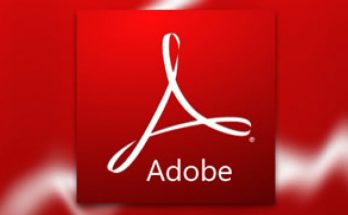Google has a wide and productive variety of apps under their portfolio. Now Google has added a new app to their portfolio called Files Go. Who is this app for? A wide variety of file managers exist on play store and what is so distinct with Files Go. Let’s find out if it can over play the other similar apps in the market.
Google’s Files Go app motive is to manage storage, optimise and reduce unnecessary file and programs to make more room for the mid rage phones.
Does it live up to the expectations?
The dashboard of the Google’s new app greets you saying that the app is still in beta testing. Move ahead with granting access and permissions to access the phone’s data. Now it renders the dashboard with available storage for internal and memory card. As you scroll down you will be given suggestion on what are the cluster data so that you can clear them to make more room.
Based on an algorithm Files Go’s suggestion includes deleting pre-loaded media temporary files, old apps, unused apps. Another option that is provided is transfer files to SD card if your mobile phone supports SD card. Once you have selected what to get rid of, Google’s second stage layout is also simple and intuitive. The design team must be proud of their work.
The Files window deep dives into a categorised data presenting several categories like Audio, Images, Video, Docs etc. The Docs section has great option to upload it to cloud options like Dropbox or Google Drive.
For major users the Google File’s Go should perform well but we also should agree that the app is in beta stage and there must be more to come in future updates. If you are a pro user then it’s perfect to go for some other file manager otherwise this is a great app to serve the basic purpose.