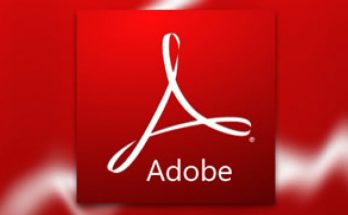Paper by 53 for iPad is an app that as the name implies is an empty canvas which can be filled with your ideas or art. Although hand written notes and hand drawing notes are something that the iPad and App Store has always seen, Paper is its own kind. It has the technology and interface that gives users one of the best experiences for note taking to date.
Paper has three options that you can choose from – Sketches, Ideas, and Making Paper. While sketches are empty for you to pour your own imagination, Making Paper option is already filled with samples of what your creation is going to be.
You can tap or pinch it to open the book and it opens in a browsing and sharing mode. You can read the book, add or delete pages and share the pages via popular social channels like Facebook, Twitter, Tumblr, etc.
Paper by default comes with Draw and Erase which are the two free tools. You can also add additional tools like Sketch, Outline, Write and Color at $1.99 each by in app purchase.
There is no denying that there are better note taking apps with more precise drawing and painting features in the App store, yet Paper by its interface and natural feeling tools stands out from the others.
If you are searching for an app that can transform your iPad into an empty slate where you can pour your ideas, go ahead and get Paper.
Pros
- Great free hand creative tool
- Excellent pens, pencils, markers and brushes
- User interface is exceptional
Cons
- Undo mechanism is clumsy
- Limited control over the colors